Setting Router Warnet
Posted on 11.07.2005 23.36 by cachak | Filed under LinuxAkhirnya jadi juga tutorial setting router warnet untuk linux.
Saya menulis ini buat temen2 yang minta untuk di buatin tutorial untuk setting router warnet,dimana sebelumnya mereka memakai router windows dan mau migrasi ke linux.
|eth0
|
|-------|
| MGW |
|---|---|
|
|eth1
|
|
|--------------------hub----------------------|
| | |
| | |
| | |
|---------| |---------| |---------|
|Client 01| |Client 02| |Client 03|
|---------| |---------| |---------|
Pertama yang harus di lakukan adalah mensetting mgw(main gateway)
supaya bisa connect ke internet
Sebelum Mensetting :
1.Minta IP public ke ISP lengkap dengan netmask,broadcast dan dns nya
misalnya :
RANGE : 202.159.121.0/29
IP : 202.159.121.2
GATEWAY : 202.159.121.1
Nemast : 255.255.255.248
broadcast : 202.159.121.7
DNS1 : 202.159.0.10
DNS2 : 202.159.0.20
berarti kita mendapatkan ip 5 buah dari 202.159.121.2 - 202.159.121.6
2.Menentukan IP local yang akan kita gunakan buat client
Setting IP MGW :
1.[root@mgw cachak]$ vi /etc/sysconfig/network
lalu isi dengan :
NETWORKING=yes
HOSTNAME=mgw.domain.com
GATEWAY=202.159.121.1
lalu simpen dengan menekan :wq
2.Menconfigurasi IP eth0(default)
[root@mgw root]$ vi /etc/sysconfig/network-scripts/ifcfg-eth0
lalu isi dengan :
DEVICE=eth0
BOOTPROTO=static
IPADDR=202.159.121.2
BROADCAST=202.159.121.7
NETMASK=255.255.255.249
ONBOOT=yes
USERCTL=no
lalu simpen dengan menekan :wq
3.Setting dns resolve
[root@mgw root]$ vi /etc/resolv.conf
lalu isi dengan nameserver dari isp kita tadi :
nameserver 202.159.0.10
nameserver 202.159.0.20
lalu simpen dengan menekan :wq
4.Setting ip_forwarding
[root@mgw cachak]$ vi /etc/sysctl.conf
rubah net.ipv4.ip_forward = 0 menjadi net.ipv4.ip_forward = 1
atau kalau gak ada net.ipv4.ip_forward = 0 tambahin net.ipv4.ip_forward = 1
simpen dengan menekan :wq
5.restart network
[root@mgw cachak]$ /etc/init.d/network restart
Shutting down interface eth0: [ OK ]
Shutting down loopback interface: [ OK ]
Disabling IPv4 packet forwarding: [ OK ]
Setting network parameters: [ OK ]
Bringing up loopback interface: [ OK ]
Bringing up interface eth0: [ OK ]
[root@www root]#chkconfig --level 2345 network on
[root@www root]#
6.testing dengan ngeping ke default gateway 202.159.121.1
[root@mgw cachak]$ ping 202.159.121.1
PING 202.159.121.1 (202.159.121.1) 56(84) bytes of data.
64 bytes from 202.159.121.1: icmp_seq=1 ttl=63 time=0.356 ms
64 bytes from 202.159.121.1: icmp_seq=2 ttl=63 time=0.269 ms
64 bytes from 202.159.121.1: icmp_seq=3 ttl=63 time=0.267 ms
64 bytes from 202.159.121.1: icmp_seq=4 ttl=63 time=0.268 ms
--- 202.159.121.1 ping statistics ---
4 packets transmitted, 4 received, 0% packet loss, time 2997ms
rtt min/avg/max/mdev = 0.267/0.290/0.356/0.038 ms
7.testing untuk ngeping google.com untuk ngecek dns nya
kalau muncul :
PING google.com (216.239.39.99) 56(84) bytes of data.
berarti dns kita untuk mgw dah bekerja, tapi kalau muncul :
ping: unknown host google.com
berarti dns yang kita isikan di /etc/resolve.conf masih salah,
silahkan cek lagi ke ISP nya 
nah bereskan sudah setting IP untuk mgw nya 
supaya mgw ini bisa sekaligus di gunakan sebagai ns server
oleh client maka harus di install daemon bind atau
daemon nameserver yang lain
ataukalau sudah ada tinggal idupin Bind nya
[root@www root]# /etc/init.d/named restart
Stopping named: [ OK ]
Starting named: [ OK ]
[root@www root]#chkconfig --level 2345 named on
[root@www root]#
misalnya ip ke client adalah :
192.168.0.1/24
IP : 192.168.0.1
netmask : 255.255.255.0
broadcast : 192.168.0.255
RANGE IP CLIENT : 192.168.0.2-192.168.0.254
Setting ip untuk eth1 (yang ke client)
1.memberi IP 192.168.0.1 di eth1
[root@mgw cachak]$ vi /etc/sysconfig/network-scripts/ifcfg-eth1
lalu isi dengan :
DEVICE=eth1
BOOTPROTO=static
IPADDR=192.168.0.1
NETMASK=255.255.255.0
BROADCAST=192.168.0.255
ONBOOT=yes
USERCTL=no
lalu simpen dengan menekan :wq
2.Restart networknya
[root@mgw root]$ /etc/init.d/network restart
Shutting down interface eth0: [ OK ]
Shutting down interface eth1: [ OK ]
Shutting down loopback interface: [ OK ]
Disabling IPv4 packet forwarding: [ OK ]
Setting network parameters: [ OK ]
Bringing up loopback interface: [ OK ]
Bringing up interface eth0: [ OK ]
Bringing up interface eth1: [ OK ]
3.Testing dengan cara ping ip eth1
[root@mgw cachak]$ ping 192.168.0.1
PING 192.168.0.1 (192.168.0.1) 56(84) bytes of data.
64 bytes from 192.168.0.1: icmp_seq=1 ttl=63 time=0.356 ms
64 bytes from 192.168.0.1: icmp_seq=2 ttl=63 time=0.269 ms
64 bytes from 192.168.0.1: icmp_seq=3 ttl=63 time=0.267 ms
64 bytes from 192.168.0.1: icmp_seq=4 ttl=63 time=0.268 ms
--- 192.168.0.1 ping statistics ---
4 packets transmitted, 4 received, 0% packet loss, time 2997ms
rtt min/avg/max/mdev = 0.267/0.290/0.356/0.038 ms
Tinggal Setting IP computer client dengan ketentuan di bawah ini :
IP : 192.168.0.2 - 192.168.0.254
GATEWAY : 192.168.0.1
NETMASK : 255.255.255.0
BROADCAST : 192.168.0.255
NAMESERVER : 192.168.0.1
misal :
Client01
===============================
IP : 192.168.0.2
GATEWAY : 192.168.0.1
NETMASK : 255.255.255.0
BROADCAST : 192.168.0.255
NAMESERVER : 192.168.0.1
Client02
===============================
IP : 192.168.0.3
GATEWAY : 192.168.0.1
NETMASK : 255.255.255.0
BROADCAST : 192.168.0.255
NAMESERVER : 192.168.0.1
dan seterusnya sesuai banyaknya client,yang berubah hanya IP
untuk client windows maka setting IP
di bagian Start Menu/Setting/Control Panel/Network
setelah di setting ip client, maka coba ping ke 192.168.0.1
dari client,kalau berhasil berarti client dan MGW nya sudah tersambung.
Setting MGW supaya client bisa internat dengan menggunakan NAT
1.Matikan iptablesnya
[root@mgw root]# /etc/init.d/iptables stop
Flushing all chains: [ OK ]
Removing user defined chains: [ OK ]
Resetting built-in chains to the default ACCEPT policy: [ OK ]
[root@mgw root]#
2.Tambahkan iptables untuk Source NAt sesuai dengan ip di eth0
[root@mgw root]# /sbin/iptables -t nat -A POSTROUTING
-o eth0 -s 192.168.0.0/24 -j SNAT --to-source 202.159.121.2
[root@mgw root]# /sbin/iptables-save > /etc/sysconfig/iptables
[root@mgw root]# /etc/init.d/iptables restart
Flushing all current rules and user defined chains: [ OK ]
Clearing all current rules and user defined chains: [ OK ]
Applying iptables firewall rules: [ OK ]
[root@mgw root]# iptables-save
SNAT sudah,SNAT disini standar sekali dan gak ada proteksi
untuk mengetest nya kita browser di client lalau buka google.com,
kalau jalan berati kita sudah berhasil 










 IV.2. Atur data packet lanjutan
IV.2. Atur data packet lanjutan

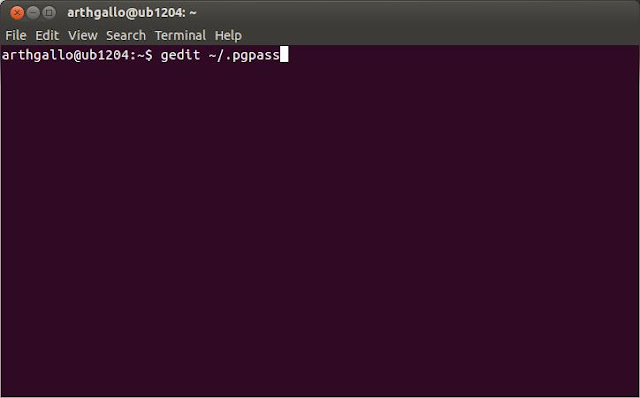

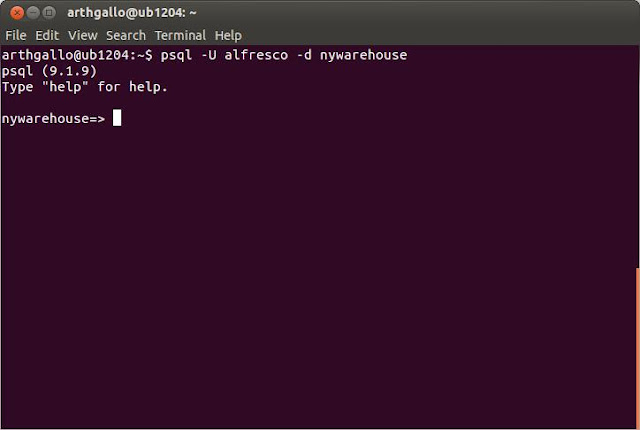
b.jpg)



dudi Says:
September 1st, 2005 at 17:20
yang betul itu /etc/resolv.conf atau /etc/resolve.conf?
Administrator Says:
September 9th, 2005 at 22:51
[cachak@cachak ~]$ ls /etc/resolv.conf
/etc/resolv.conf
[cachak@cachak ~]$ cat /etc/resolv.conf
search brawijaya.ac.id
nameserver 127.0.0.1
nameserver 202.162.220.110
nameserver 202.162.220.220
[cachak@cachak ~]$
Administrator Says:
September 9th, 2005 at 23:23
thanks atas koreksinya
tux Says:
September 15th, 2005 at 10:41
tolong, artikel yang anda tulis di http://wiki.linux.or.id/Router_warnet
di edit/dibetulkan juga dong.
yo2x Says:
September 16th, 2005 at 12:58
wahh,..bs dicopi nehh hir,..bs dipelajari nanti di rmh..!!! sip�sip�thank�s�.
sapto Says:
September 21st, 2005 at 12:54
Horeee �
boleh nih ..
bisa buat belajar lunik �.
:D
gaptex Says:
November 17th, 2005 at 15:08
thank�s bgt men, mudah2an aja sedikit tutorial yang lo tulis bisa bermanfaat untuk kita semua. 1 juta aja orang kaya lo di indonesia yang mau bagi2 ilmunya, mungkin IT indonesia ga kalah maju ama negara2 barat��. ada lagi ga artikel yang laen tntng scurity di linux�..
celica2dian Says:
December 22nd, 2005 at 11:53
Okeh dech� gwe mo coba dulu klo gwe berhasil nanti gwe minta tolong yang laen lagi, thanks beth dech atas documentnya.
poedji Says:
December 28th, 2005 at 15:13
thanks buat tutorialnya sangat membantu, kalau ngeliat ama yg udah gw coba ada sedikit beda tapi intinya sama, oh iyah kl bisa lengkapin sekalian donk ama squidnya, yg standard aja yg penting ada browsecache nya kan lumayan�
akang Says:
December 28th, 2005 at 22:21
Makasih ��������..
Saya bisa belajar INUX
Scooter_black80 Says:
December 28th, 2005 at 22:44
Matur nuhun.
Pak bagai mana bikin proxy, supaya pas brows pertama ada lemparan.
Pengen belajar niih
http://opi.yahoo.com/online?u=scooter_black80&m=g&t=2
cachak Says:
December 29th, 2005 at 0:15
sorry ya yang request buat tutorial proxy server(squid) belum sempet aku kerjakan
karena masih sibuk banget sama kerjaan
co_biru Says:
January 1st, 2006 at 17:27
payah ������������.. ndak kreatif
co_biru Says:
January 2nd, 2006 at 18:43
sippp sipppp ok bangettttt
walaupun standar tapi tetap ok�
e. soal squid klu bisa di bahas juga yah�(kan udah banyak permintaan tuh)
firmansyah Says:
January 3rd, 2006 at 7:23
maklum baru buka warnet, setting routernya dah dr sononya, tp ingin bikin sendiri juga, tak cobane�
kapan pake zebra �. atau dah ada
saran:
mbok tutorialnya diurutin ,dr setting lan,router,proxy,samba biar benar 2x jadi modul warnet�ok
thanks..pak !!
agus nain Says:
January 9th, 2006 at 11:14
Pak, Bagaimana cara membatasin dari ip yang ke 1 sampai 254 itu dapat di kunci atau tidak bisa buka internet walaupun sudah diset oleh user salah satu diantara nilai-nilai ip tersebut mis: 192.168.0.20 tidak bisa dipakai, tapi nilai yang lain bisa, atau diantara semua nilai itu hanya yang mempunyai ip 192.168.0.25, �63, �69, �99 atau �105 yang bisa dan yang lain tidak, karena rencana kupakai di kantor kami. Please tolong dong pak, �kalo bisa jawabannya di kirim ke email ku�tanks, agus di palembang
purwanto Says:
January 11th, 2006 at 3:47
senang sekali aq bacanya bener2 senag,
tapi sekarang linux dipasaran skr banyak skl��..
kalau yg ini pakai linux yg mana dong?
( biar jelas )
jgn sampai baca senag bingung cari softwerenya��..
cachak Says:
January 12th, 2006 at 3:15
Pak, Bagaimana cara membatasin dari ip yang ke 1 sampai 254>>
pada saat /sbin/iptables -t nat -A POSTROUTING
-o eth0 -s 192.168.0.0/24 -j SNAT �to-source 202.159.121.2 jangan langsung /24 tapi harus satu2 pak natnya misalnya
ip 192.168.0.25,192.168.0.60,192.168.0.90 maka natnya
/sbin/iptables -t nat -A POSTROUTING -o eth0 -s 192.168.0.25 -j SNAT �to-source 202.159.121.2
/sbin/iptables -t nat -A POSTROUTING -o eth0 -s 192.168.0.60 -j SNAT �to-source 202.159.121.2
/sbin/iptables -t nat -A POSTROUTING -o eth0 -s 192.168.0.90 -j SNAT �to-source 202.159.121.2
atau system squid, ini tutorialnya squid lagi aku tulis