Wednesday, August 30, 2017
Setting up Google DNS in Ubuntu
Setting up Google DNS in Ubuntu
Googles DNS service is spreading rapidly. Its time for you to use it. I used it and noticed some great speed changes even though my internet is just a dial up connection. Here is how to set up Googles DNS on your Ubuntu Linux.
Open Network Settings (network-admin) by going to System -> Preferences -> Network Connections. Go to your default net connection and click on Edit button.
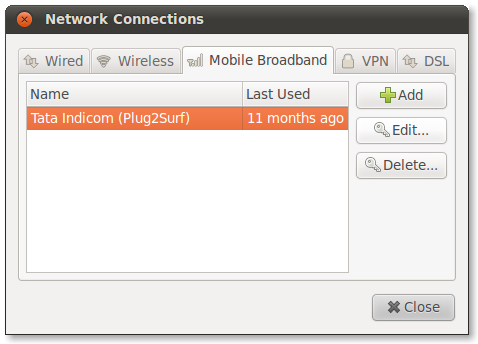 You will get a window like below :
You will get a window like below :
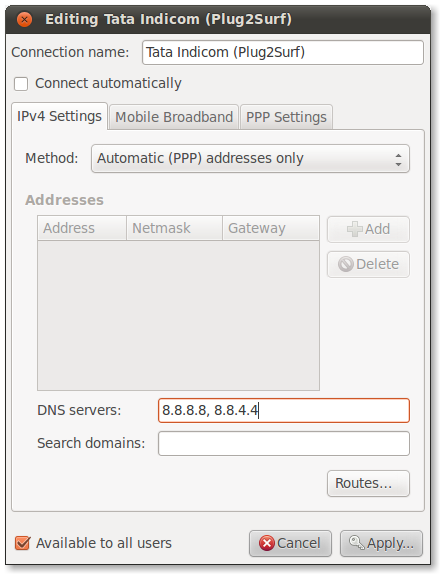 Change the Method option to Automatic (PPP) addresses only. Then change the DNS servers field to the following text(IP addresses):
Change the Method option to Automatic (PPP) addresses only. Then change the DNS servers field to the following text(IP addresses):
Open Network Settings (network-admin) by going to System -> Preferences -> Network Connections. Go to your default net connection and click on Edit button.
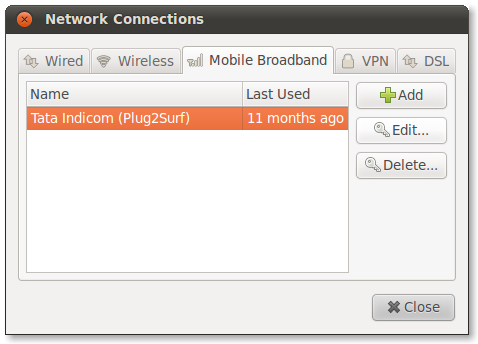
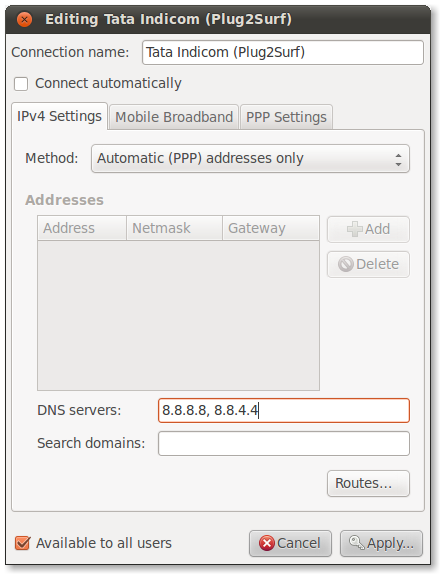
8.8.8.8, 8.8.4.4Finally, click on Apply button. Now the settings have been saved. To try the new settings either disconnect the active internet connections and start a new connection or reboot your computer.
download file now
Subscribe to:
Post Comments (Atom)
No comments:
Post a Comment
Note: Only a member of this blog may post a comment.